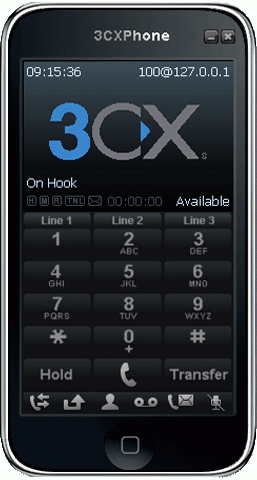3CX Phone FREE VoIP Phone 4.0
Free Version
Publisher Description
Free VOIP / SIP phone (softphone) for Windows. Use your PC as a phone. Works with popular VOIP providers and SIP PBX's (including 3CX Phone System). The interface is easy to use and similar to that of popular Smartphones. 3CXPhone is compact and easy to install across a network. Features include Call Transfer, Call Recording, Hold, Headset support, Call History. Full version, not a lite version! Free download from http://www.3cx.com
Features:
* Smartphone-like interface
* Support for multiple SIP profiles
* Record calls to file
* Displays caller ID
* Shows personal call log/history
* Incoming calls - identify, accept, reject or ignore
* Put calls on hold (HOLD)
* Transfer calls with the click of a button (ECT)
* Diverts calls to voice mail
* Message Waiting Indication (MWI)
* Keypad with intuitive interface
* Support G.711 (A-Law and u-Law), GSM, iLBC and Speex codecs
* STUN support for NAT/firewall traversal
* Installation provided as MSI for easy deployment
* Integrated phone book (allows you to assign caller ID to a name)
3CX VOIP Phone for Windows also functions as a client for 3CX Phone System for Windows, a software-based VOIP PBX that completely replaces a traditional proprietary phone system. More information on http://www.3cx.com/phone-system/
About 3CX Phone FREE VoIP Phone
3CX Phone FREE VoIP Phone is a free software published in the Telephony list of programs, part of Communications.
This Telephony program is available in English, French, German, Italian, Portuguese, Spanish. It was last updated on 19 March, 2024. 3CX Phone FREE VoIP Phone is compatible with the following operating systems: Windows.
The company that develops 3CX Phone FREE VoIP Phone is 3CX Ltd. The latest version released by its developer is 4.0. This version was rated by 9 users of our site and has an average rating of 4.3.
The download we have available for 3CX Phone FREE VoIP Phone has a file size of 3.15 MB. Just click the green Download button above to start the downloading process. The program is listed on our website since 2010-02-02 and was downloaded 1,685 times. We have already checked if the download link is safe, however for your own protection we recommend that you scan the downloaded software with your antivirus. Your antivirus may detect the 3CX Phone FREE VoIP Phone as malware if the download link is broken.
How to install 3CX Phone FREE VoIP Phone on your Windows device:
- Click on the Download button on our website. This will start the download from the website of the developer.
- Once the 3CX Phone FREE VoIP Phone is downloaded click on it to start the setup process (assuming you are on a desktop computer).
- When the installation is finished you should be able to see and run the program.